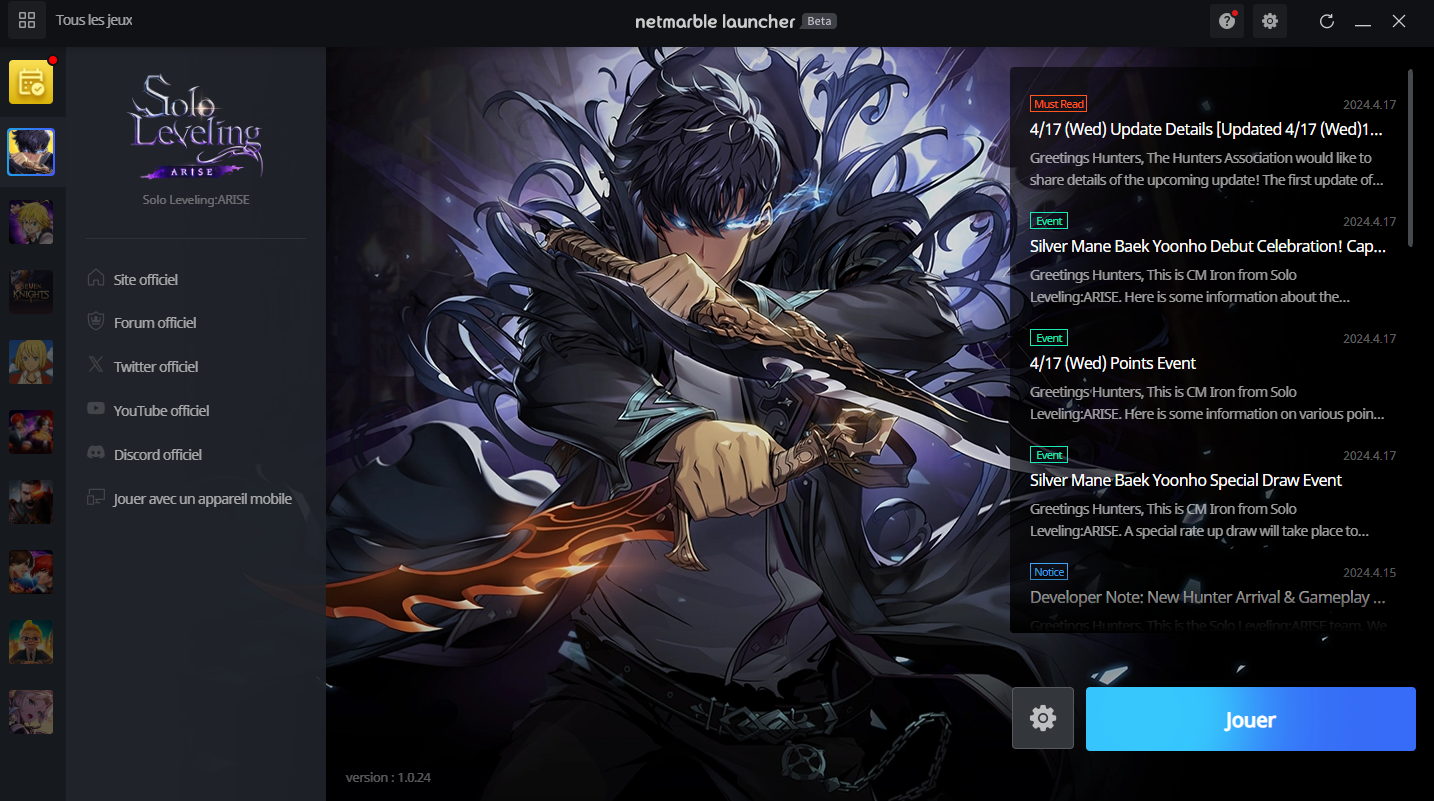- Guides
- How to Install Solo Leveling:ARISE?
Solo Leveling:ARISE is a game based on the popular manhwa Solo Leveling. The game is currently available in the Canadian and Thailand region. If you are not in these regions, you can still play the game by following the steps below.
Additionally, it has been confirmed that any progress made in the Canadian and Thai versions will be carried over to the Global Launch on May 8th.
How to install on PC
To install Solo Leveling:ARISE on your PC, you will need to use a VPN. Here are the steps to install the game on your PC:
- Download and install the VPN of your choice, I recommend TunnelBear or ProtonVPN
- Change your location to Canada or Thailand (I installed it using Canada)
- After you flew to Canada, install the game with the Netmarbles Launcher
- After installing the launcher, you can come back home and launch it.
- Finally, click Install on Solo Leveling:ARISE and you are ready to become a hunter!
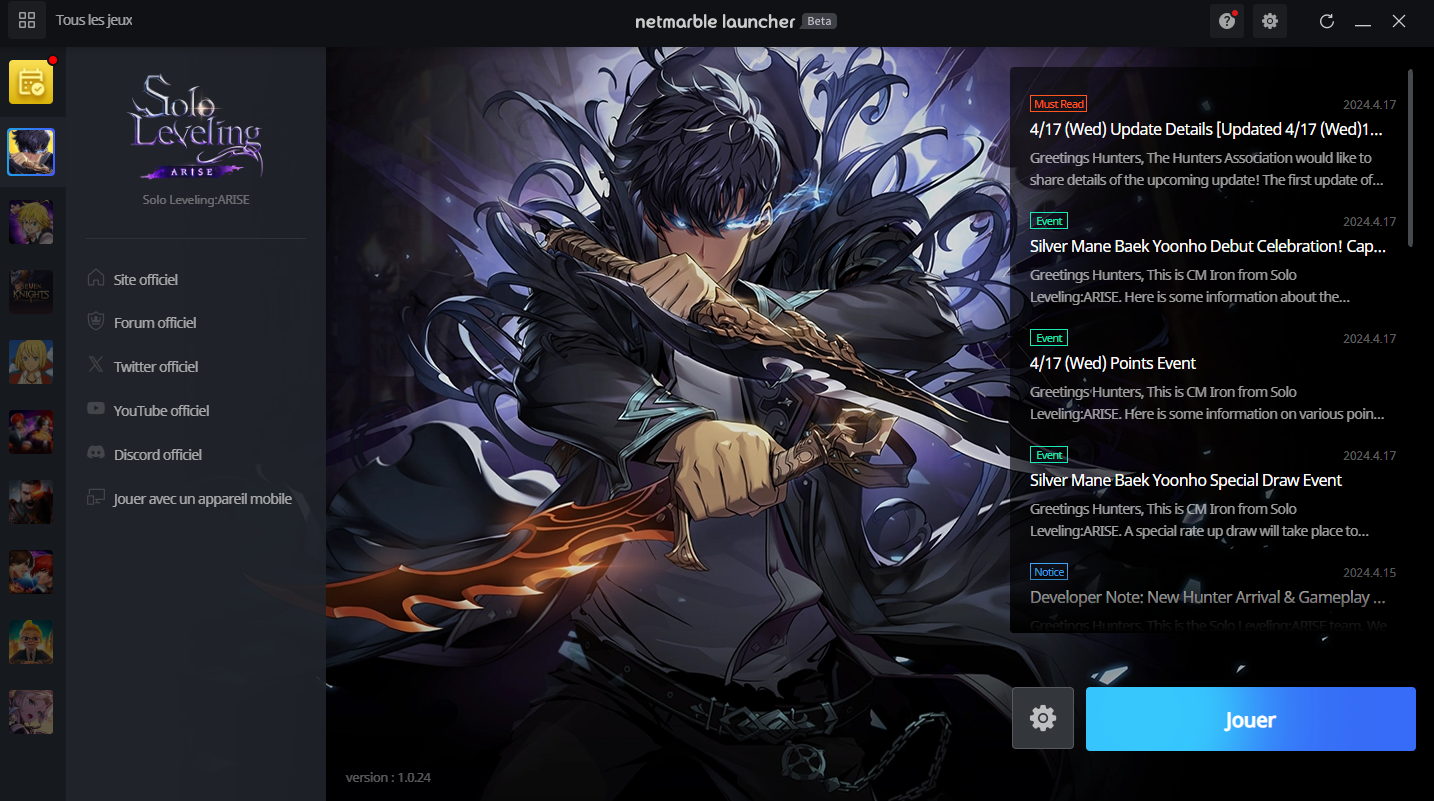
How to install on Android
To install Solo Leveling:ARISE on your Android device, you will need to install TapTap, here are the steps to install the game:
- Search on Google the following : 'taptap apk'
- Click on the first link, the current domain is taptap.io but be careful.
- Select the version of TapTap that you want and install it like a normal APK.
- Once installed, launch it, and connect to your Google account.
- Search for Solo Leveling:ARISE and install it. You can now play the game!
Alternatively, you can use QooApp.
How to install on IOS
To install Solo Leveling:ARISE on your IOS device, you will need to change the location of your App Store.
I would recommend you to create a new Apple ID and select the location of Thailand, here are the steps to install the game:
- Sign out from your current Apple ID : Settings -> Your account -> Sign Out
- Create a new Apple ID : Sign In to your iPhone -> Don't have an Apple ID -> Create your Apple ID
- Launch the Apple Store and click on your Icon on the Top Right corner -> Profile -> Country/Region -> Select Thailand.
- Payment Method : None -> Address : Fill with anything except PostCode (I used 10110) -> Phone Number : 091 1234567 -> Next
- If you have done the process correctly, you should be able to search and download Solo Leveling:ARISE on the App Store!


 Support Me
Support Me